Guide to choosing the right photo for your painting by numbers
1. Correct focus:
When choosing a photo for painting by numbers, it is crucial to focus on the subject of the image. For optimal results, we recommend that the main subject of the photo is in focus. The details and contrasts in the subject will provide the necessary texture and expression to the painting project. Judge for yourself the difference between painted pictures well focused and then out of focus:
Original photo:
(focused)
Painted picture:
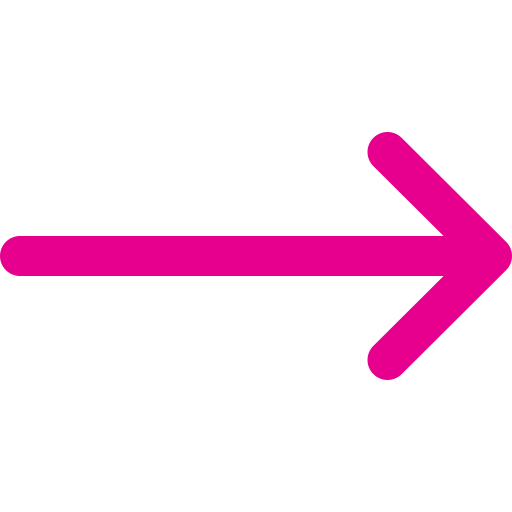


Original photo:
(blurred)
Painted picture:
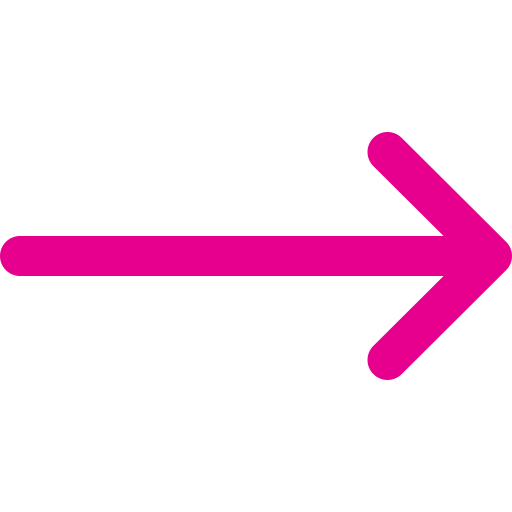

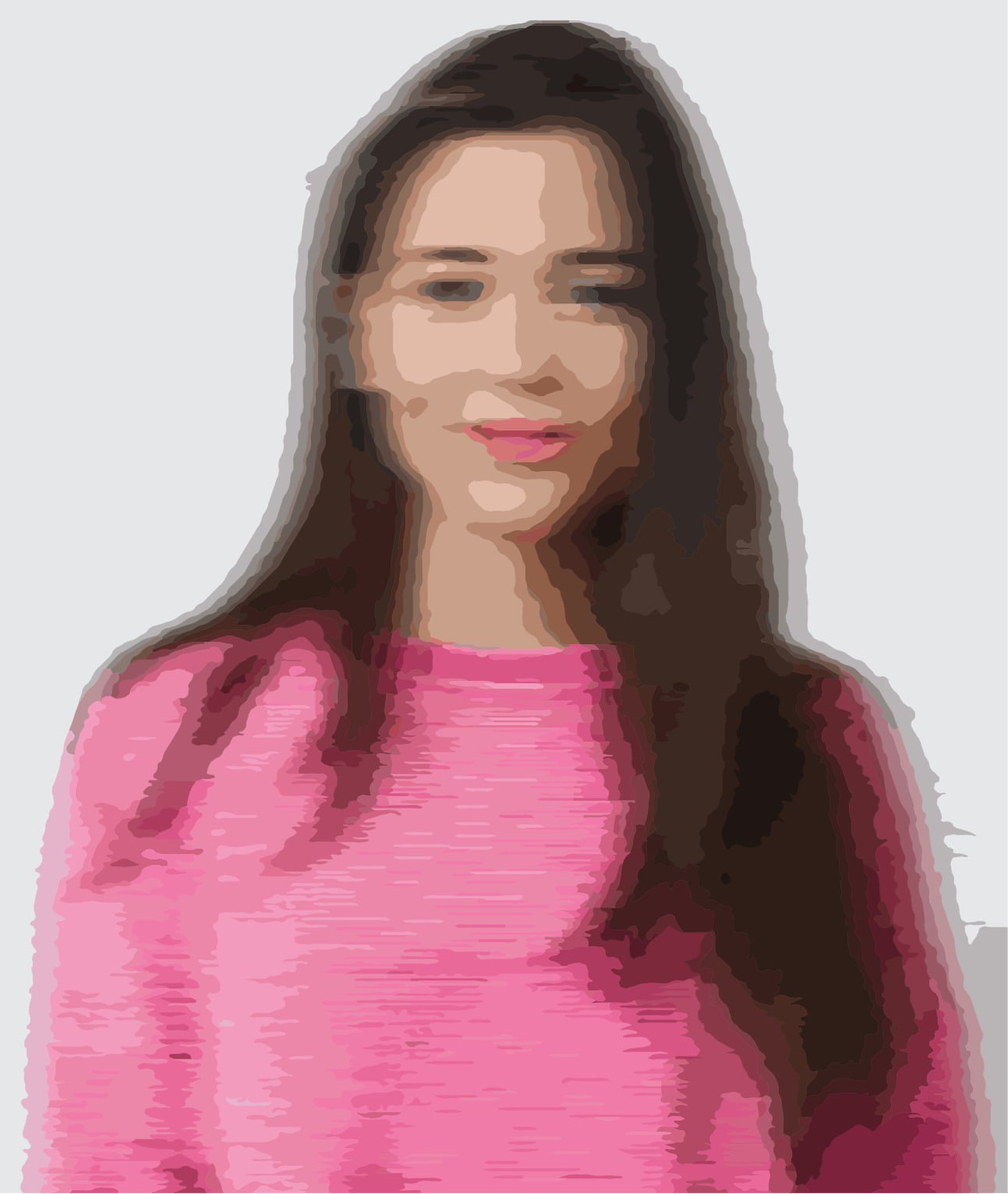
Generating previews of your painting kit is free, and you can repeat it
Upload your own image and create your own painting kit from it
UPLOAD PHOTO2. Dominant subject
The subject should be the central point of interest, whether it is a landscape, a portrait, or an abstract motif. Your face, your pet, your car, or any other subject you are going to transfer to canvas should dominate the source image and not be lost in the distance. For example, a photo where the face is too small will result in a distorted face and "blend in" the eyes, nose and mouth. The program's algorithm calculates only a few dozen shades in your image from the millions of variations in the colours of individual pixels, and you can compare for yourself how important subject dominance is to image processing in the following example:
Original photo:
(close up)
Painted picture:
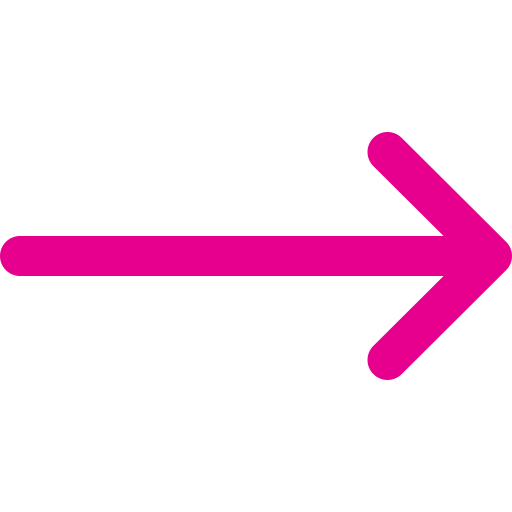


Original photo:
(from a distance)
Painted picture:
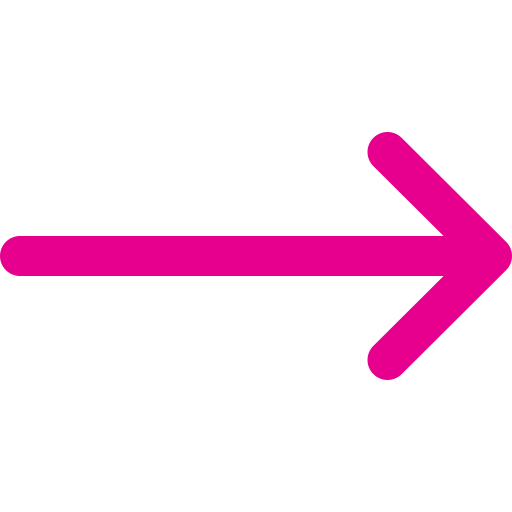


3. Good lighting
We recommend that you avoid overexposed photos. Dark images are usually fine, but too much light will not benefit your artistic experience. After all, the following example speaks for itself:
Original photo:
(overlighted)
Painted picture:
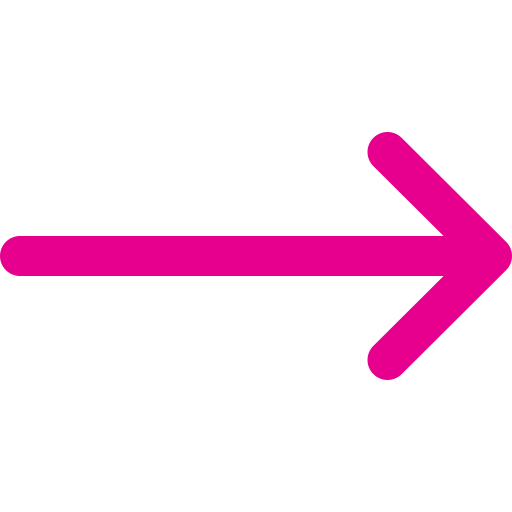


Upload your own image and create your own painting kit from it
UPLOAD PHOTO4. Too many people
The rule about the dominance of the subject of the photograph still applies. Too many people in a picture will cause their faces to "blend in". The following example demonstrates this:
Original photo:
(many people)
Painted picture:
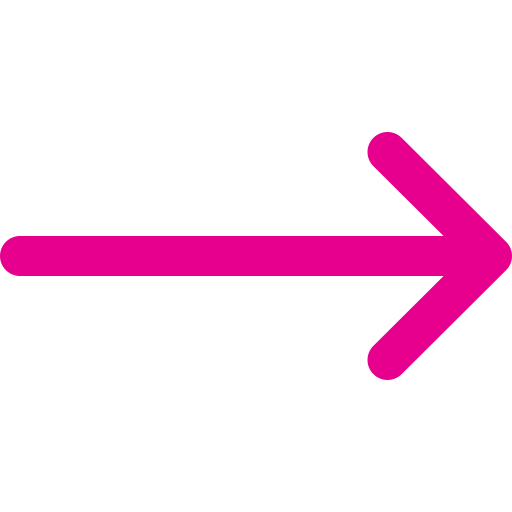


However, by choosing a properly colored and lit photo with large enough faces, the result can be good even with multiple people in the picture:
Original photo:
(many people)
Painted picture:
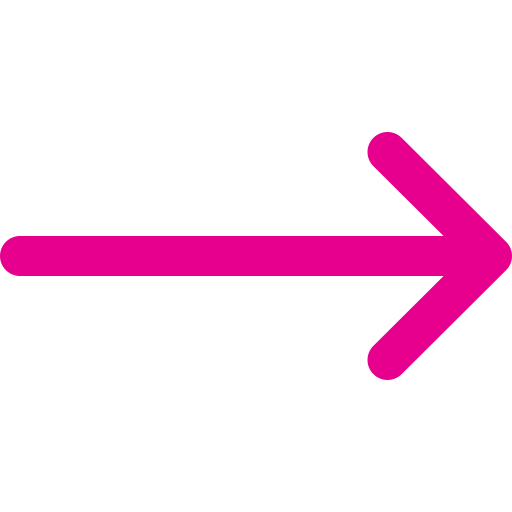


5. Sufficient resolution
The basis for generating your painting set is an image with sufficient resolution. We developed our software ourselves and it does not need any high resolution. It is enough to make the details of the object obvious in the photo. Phones and computers often create mini thumbnails for all photos to speed up gallery viewing, and these thumbnails are automatically saved somewhere. Occasionally, however, customers send in this preview, which is, say, 100x60 pixels, for processing. To give you an idea, the following is another comparison of what a painted set looks like from the same photo, where one source photo is of sufficient resolution and the other is too small:
Original photo:
(sufficient resolution)
Painted picture:
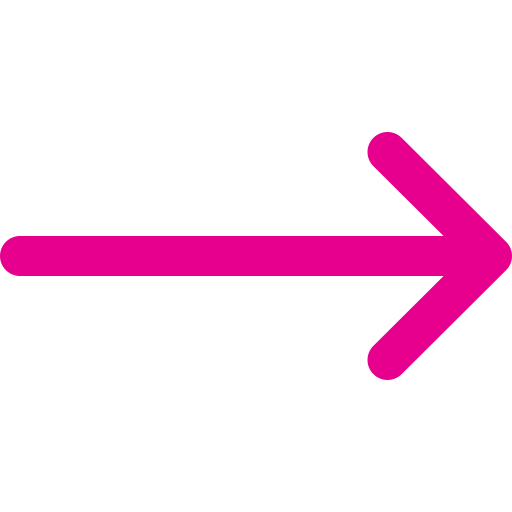


Original photo:
(malé rozlišení)
Painted picture:
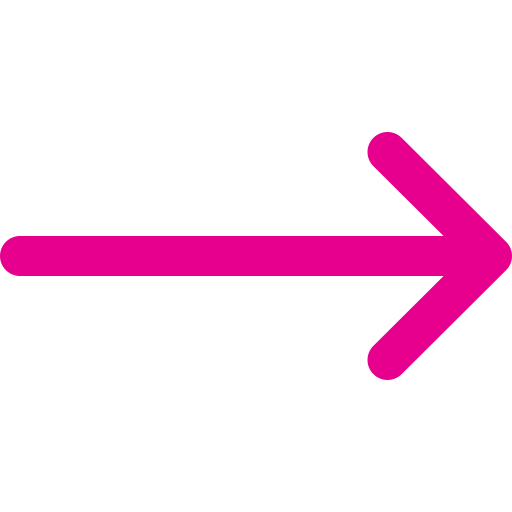


6. Number of colors
In our paint from your own picture kit generator you have the possibility to choose the number of colours. It always depends on the uploaded image. Sometimes 24 colours are enough and the result is a beautifully clear image full of preserved details. However, sometimes when the details blend together after generation due to small color differences, more colors need to be used. The generator then has a larger colour range and the details have a better chance of not fading and being preserved. However, it always depends on the photo. The example shows, especially on the boy's nose, that more color will preserve more detail:
original picture:

painted - 24 colors:

painted - 36 colors:

painted - 48 colors:

The best results in any activity are achieved through play, not by filling your head with theories. The same applies to the selection of appropriate photography. Generating previews of your painting kit is free, and you can repeat it. Try experimenting - if you have multiple photos from one event that you want to capture forever with a custom painting, try several and find the one that our generator produces the best result.
Upload your own image and create your own painting kit from it
UPLOAD PHOTO